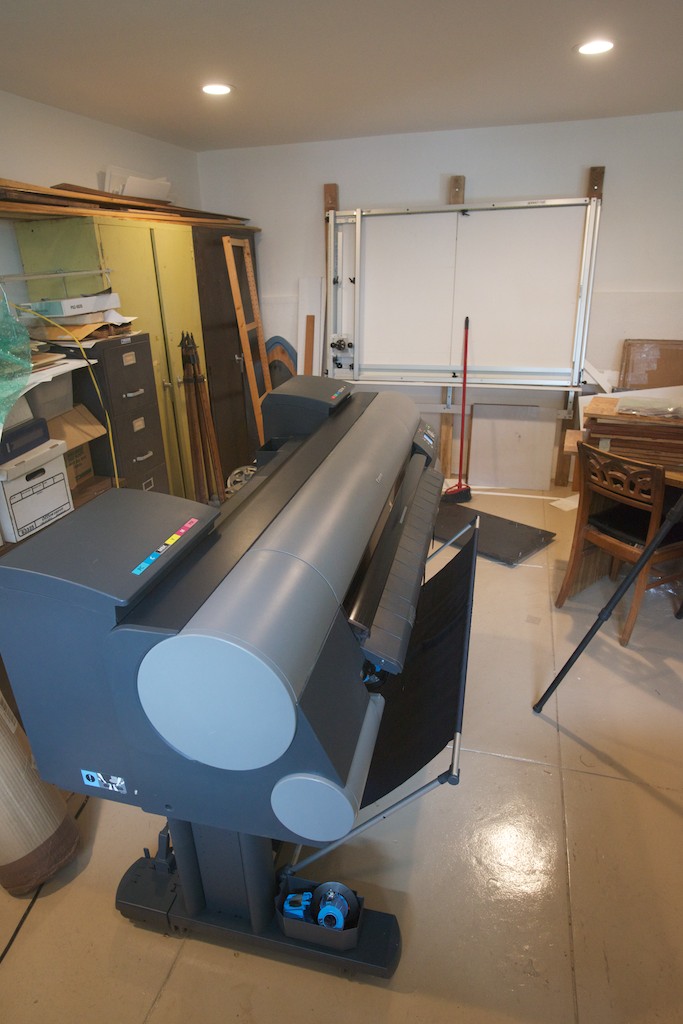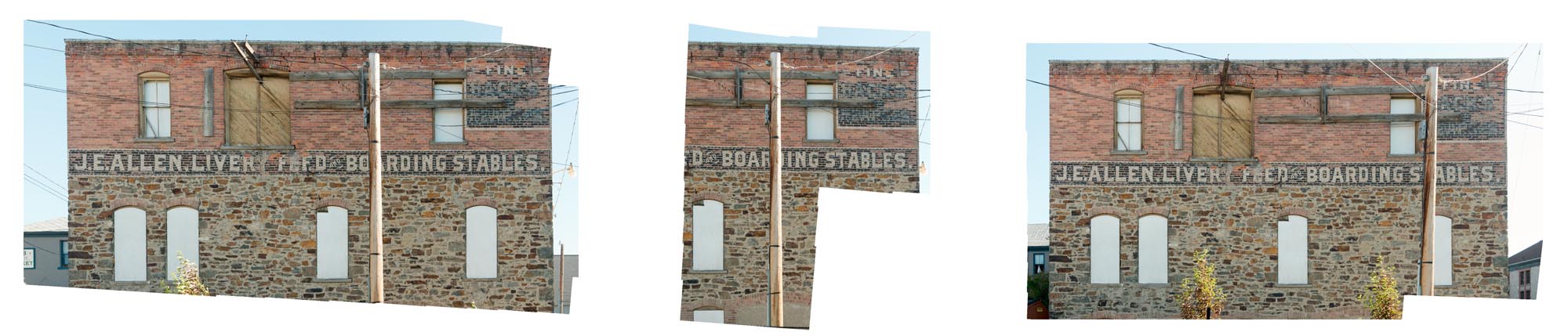Now for something completely different.
I was contacted by a member of a large group of model railroaders about using one of my photographs as a graphic to be added to a model railroad building. Although I have never built a train layout, I have enjoyed them since I was a kid, so of course I agreed.
Here is my original photograph, from Clarksville, TN.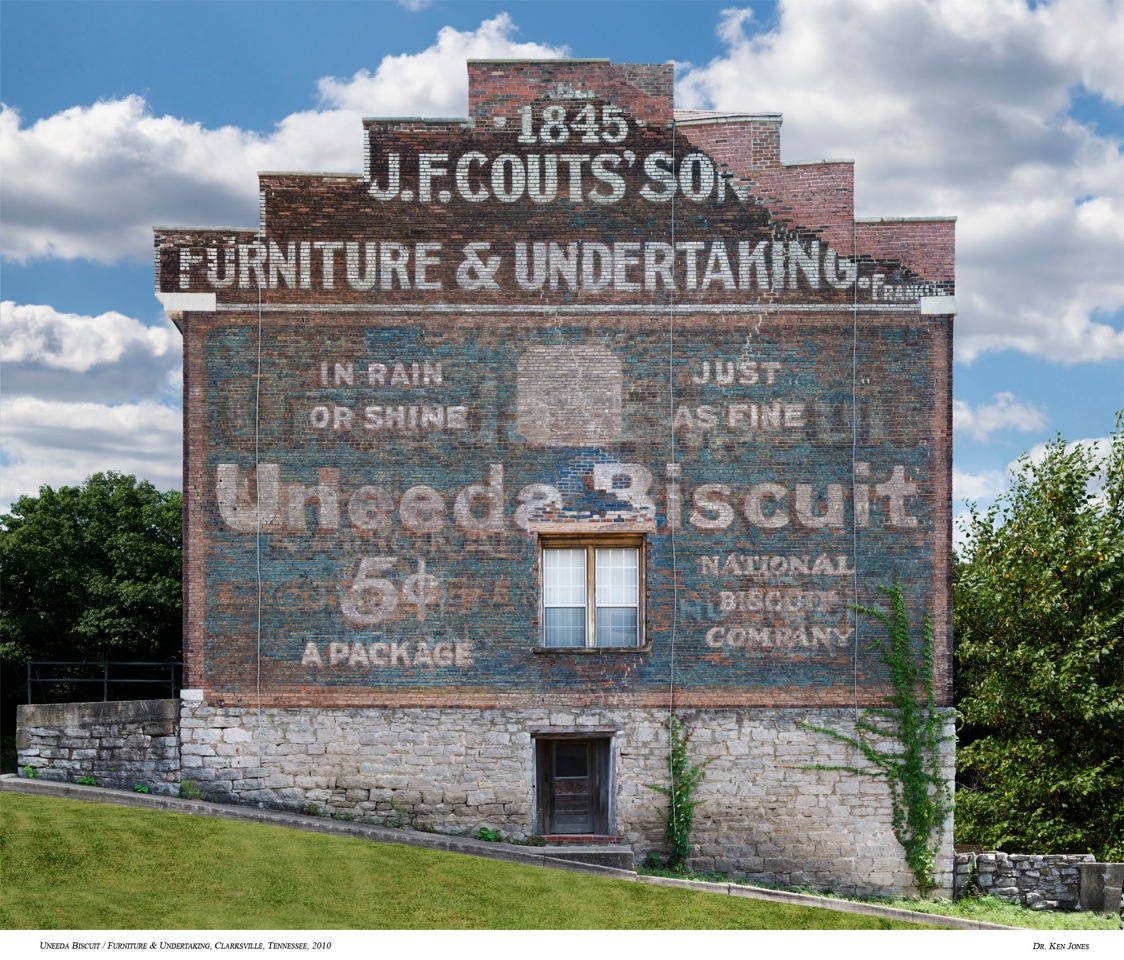
Nice patch job (digital, of course) on the upper right section by Bill Gill.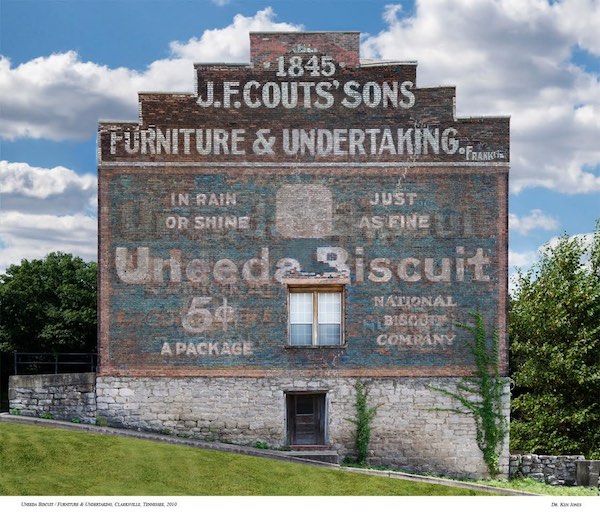 Here is the building mostly completed, by Bob Santos. Here is a link to their site and forum : http://www.railroad-line.com
Here is the building mostly completed, by Bob Santos. Here is a link to their site and forum : http://www.railroad-line.com

Here are a couple of other of my ghost signs incorporated into model buildings, models by Ted Dimone.

Just to illustrate my extensive personal model railroading background (not), here I am in 1954. These setups are not exactly what model railroaders consider to be a serious layout, but they were fun when I was seven.

Me with my girlfriend at the time, Janice Gay Davis, in 1955.